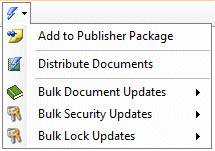Basket
The Basket is a personal area of AssetWise where you can add objects that you want to keep handy for quick reference or work. Objects remain in your basket until you explicitly remove them.
You can add an object to the basket:
- From a results list, by right-clicking and select Add to Basket.
- When the object is open in the Content pane, by selecting .
Once an object is in the basket, you can select it to open it in the Content pane and perform actions on it as usual.
To remove an object from the basket, select it and click the Remove from basket icon in the Basket toolbar.
To remove all objects from the basket, click the Clear basket icon in the toolbar.
Removing an object from the basket is not the same as deleting the object. To completely delete the object from the community, select the object in the basket and then click the Delete icon in the action bar.
The additional basket actions on the toolbar are as follows:
The Bulk Document Update options are:
- Cancel Checkouts
- Maintain Attributes
- Maintain Responsibilities
- Maintain Remarks
- Correct Spelling
- Change Repository Group of Files
The Bulk Security Update options are:
The Bulk Lock Updates are: